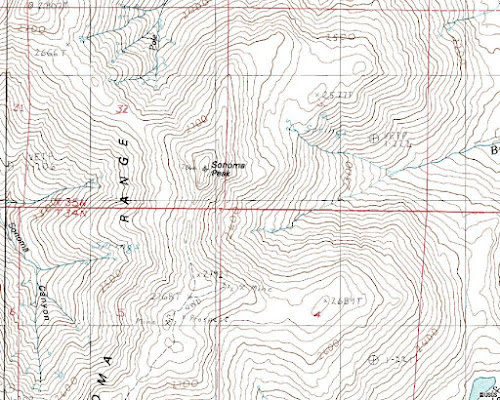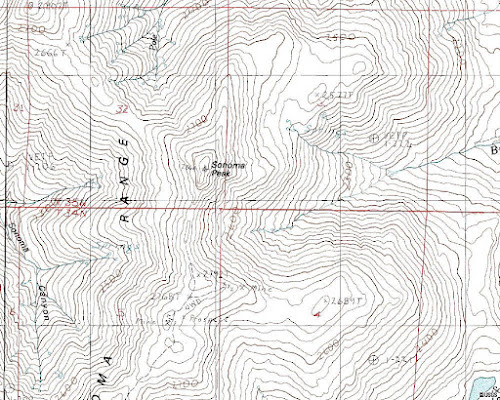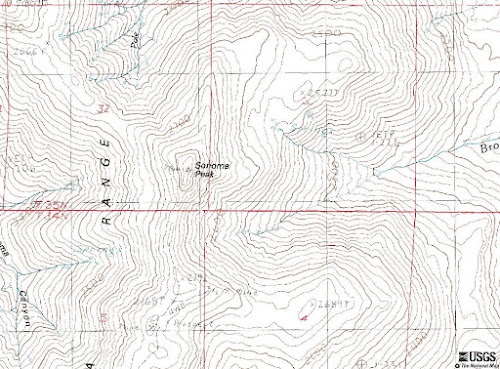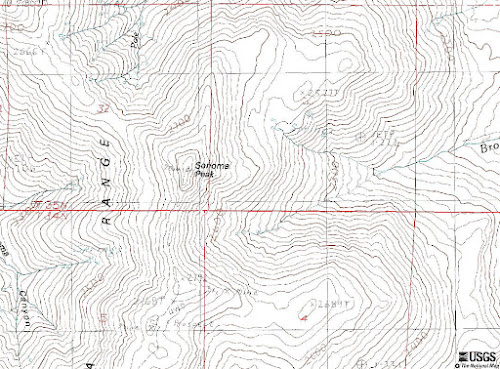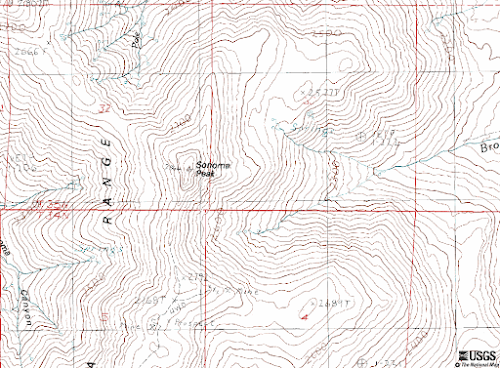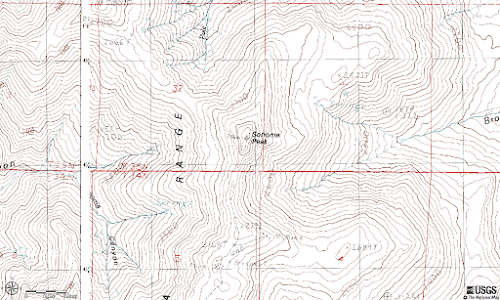A while back, sometime in 2012, I switched to Blogger's new editor. I'm not sure exactly when I switched; I do know that I waited until I was forced to switch. I initially hated the new editor and new dashboard and entire new look largely because of Google's light gray and light blue on massive white theme. I gradually came to love the new editor for a variety of reasons, including the addition of a location tag at the bottom of the post. (I still don't really like the less readable Google theme in general.)
My most recent post with a location tag is
Inversion! When you go to the bottom of that post, the location tag you'll see this:
Location: Brady's Hot Springs, NV, USA.
Clicking on the location link on that post (and on the link above) will take you to Google Maps and a map view as shown below, except there will also be an orange "A" pointing to my chosen location for Brady's Hot Springs. Zooming in on the map (from the link on the original post and from the above link) will take you to the exact location I chose.
When using the location tag in the blog editor, I can search for a location or zoom in on a small map or satellite view provided through Google Maps. Often, the searching tool won't take me where I want to go, or it will only get me to someplace approximate (like Nevada in general, instead of some specific spot or mountain range), and it will sometimes take me to some entirely erroneous place. I can instead just zoom around and drag the location marker to the spot I want, a spot that can be as exact as the largest zoom level shown on Google Maps. At that point, I can add any label I want to describe the location, instead of being stuck with a generic label generated by the small version of Google Maps .
Older posts, those created before I was using this feature, have the potential for having location added—and I've currently added them back through about the beginning of March, 2010. Not all posts have or will have locations; these include posts with multiple locations (year-end meme posts, for example), posts that are mostly about ideas, posts where locations would show where I live, and some posts that might show specific locations for my work sites.
Prior to the advent of Blogger's location tag, I relied heavily on
MSRMaps and
The National Map 2.0 Viewer by the USGS for links to locations and on
Google Maps for embedded views. I will still be using these, although MSRMaps has become fairly intermittent since their
shut-down announcement, despite being
kept online past the original shut-down date. I like MSRMaps' versions of topo maps better than the TNM 2.0 Viewer's: MSRMaps has thicker topo lines and has a square-ish rather than heavily east-west elongate viewing space. I also like the MSRMaps use of map scales better than that of the the TNM.
P.S. Many older posts were reformatted by Blogger's switch to the new editor. Blogger/Google modified the way they parse older HTML, and going into edit mode on those older posts further modifies the HTML. I have changed the formatting for some of my more popular older posts, but not for very many posts older than January, 2012. I find this part of the new editor very irritating.
P.P.S. I sometimes want to list bizarre names or places for locations, like "None" for this post. Searching on "none" in the small map in my blog editor, I get a small lake in Mississippi, linked to below for your amusement. And if I want to use something like "The West" or "western U.S.," I have to come up with my own location point for the linked-to map.